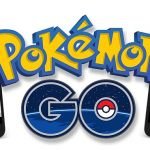Generally, you don’t have to switch away from your computer to your Smartphone to reply to an instant message or an email. With your Android device, you can now use MightyText to send and read text messages.
Good Things about MightyText
MightyText is the easiest to use, of all the different PC text messaging solutions for Android. You can fire up the Webapp, sign into Gmail or install it on your Android and you are ready to go. Whether you are connected on Wi-Fi or using a data plan, how MightyText syncs your text messages effortlessly is a great and big seller about it. It comes with a Power View that makes it easy to make multiple txt conversations at the same time.
Furthermore, MightyText will give you pop-ups when you are in your Facebook or Gmail tabs, if you use the Chrome extension, which is much like how an incoming message looks in the windows. You can also use it to compose new messages with ease. The Pro version is recommended if you are the type that text a lot as MightyText has the ability to save templates and schedule messages.
Where MightyText App is Lacking
MightyText is lacking in the area of search and this is a big missing that doesn’t seem to be a good explanation or reason why you cannot search through all your text messages, despite the fact that they are right there. You cannot even get it in the Pro version. It also have some issues with MMS on Android phones that are not utilizing the stock messaging app. Therefore, you may have to switch it off from DEFAULT to solve problem, if you are using a text messaging replacement for Android.
Finally, the preloaded gallery of videos, GIFs and many more is limited, doesn’t seem to be a way to include your own to it and doesn’t have a great material.